Aya Desktop Buddy
A downloadable schedule for Windows
This is Aya
She will sit down, run and zoom across your screen and occasionally lie down and sleep
She has 7 text files for each day of the week which you can fill up with your daily schedule information! Write them down and she will gladly meow and notify you at the desired time for your scheduled tasks!
Take care for Aya and she will make sure to remind you of your day-to-day tasks (even if you don't want to)
NOTE: Godot currently doesn't support minimizing apps to the system tray, so if you want to hide the app in the system tray you will need to use a third party program like "RBTray"
SPRITES - Elthen's Pixel Art Shop
Sounds - https://www.zapsplat.com/
Font - "PressStart" by codeman38
=====================================
I STRONGLY RECOMMEND DOWNLOADING THE NEWEST AVAILABLE VERSION
Ver 1.0.2: CPU Optimization and bugfixes
Ver 1.0.3: Bugfixing and new features
Download
Install instructions
Download and run .exe (No installation)
Development log
- Bugfixing and New FunctionsApr 11, 2022
- Aya Bugfixing and OptimizationApr 07, 2022
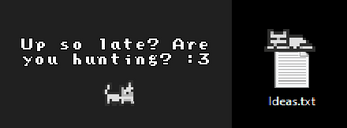
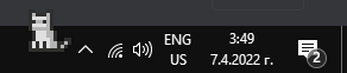
Comments
Log in with itch.io to leave a comment.
can you change the sprites and if you can, how?
you can't change the sprite, if it has to be changed i need to change it manually from the engine i used to make it
How do you do the Notification thingy, do i write it in the notepad?
Yes, there's 7 notepads for every day of the week
if you want a notification at lets say 15:00 for a work meeting, you write on an empty row "15:00;Meeting Time"
And when your OS clock gets to 15:00, after a short delay the notification should trigger with the "Meeting Time" text on top of the cat
i cant open i? It doesnt open it just makes me reinstall it but when i do the same thing happens! I Really want it, it looks so cute and cool!! By the way if this matter's i have a windows 11 not sure if its avaliable for that
Hi! Sorry for the late reply I haven't been on the site lately.
First - There's no install, you just open the exe and it should work without any issues
Second - I'm not sure if it works on Windows11, sadly I have no way of testing it since I'm still using Windows10
Sorry for the inconvenience :(
Oh, i'm using Window's 11 that's maybe the problem! But it's okay, guess i can wait for it to be avaliable for window's 11. If it won't then i'm fine with that.
Sorry for the inconvenience, I'll see if I can make it compatible for win11 somehow
thanks for the understanding! <3
No prob!! :D
how are you going about opening the file? for me, I used winRAR to open and then extract the files into a folder. after opening, I placed the whole folder on my desktop, and then opened the folder and double-clicked the EXE file. I am also using the latest version of windows, so you should be able to do this as well?